Audaenterprisegold 4.0 feature overview: Plastic-new-part-painting
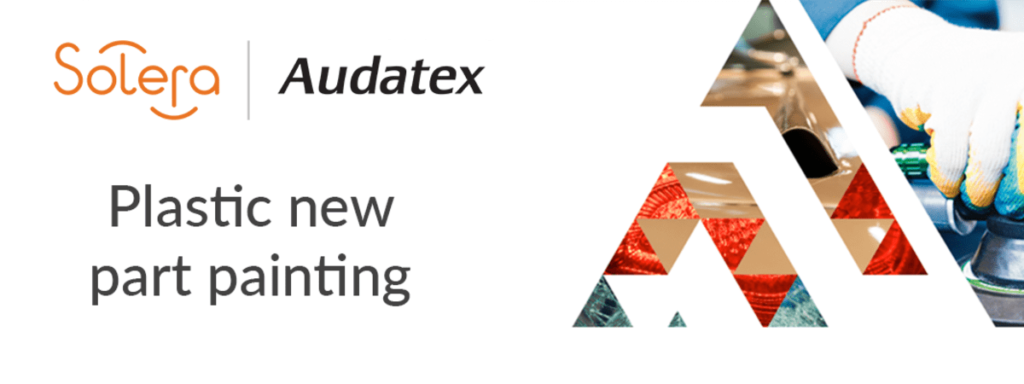
The final in our series of Audaenterprisegold new feature blogs focuses on plastic-new-part-painting.
In AudaGraphics, the paint table now has the capability to support new part plastic painting.
When a user clicks on the New Part Paint option, a new tab will appear giving the option to select the delivery condition of the part that requires painting.
You can select either LE, LE2, LE3 and LE4 for a new part paint operation, eradicating the need to apply any further uplift to the calculation.
The delivery state selected will have implications on the amount of paint labour and materials generated.
The chart below highlights information on the painting procedure to help indicate which delivery condition should be chosen within Audagraphics.
AX Paint Level | AZT Paint Level | Painting Procedure |
LE | K1R | No priming required, only requires colour coats/clear coats |
LE2 | K1N | For new plastic parts which arrive un-primed. Requires priming and then application of and colour coat/clear coats |
LE3 | K1G Hard/Glass Fibre | For new plastic parts which arrive un-primed where there is a need to dry flat. (E.g. hard plastic/glass fibre, followed by primer and colour coats/clear coats |
LE4 | K1G Soft/Polyurethane | For new plastic parts which arrive un-primed where there is need to dry flat (E.g. soft plastics/soft foam followed by primer and colour coats/clear coats with additional elastication |
The Plastic-new-part-painting option allows users to accurately input the amount of paint labour and materials required by indentifying the correct painting procedure for each part.
Saving you valuable time whilst creating the assessment and generating highly accurate repair estimates.
For more information on how to upgrade, visit http://www.audaenterprisegold.co.uk/. If you have any questions about the new 4.0 features, contact the Audatex Service Desk team on 01189 235 666 or email [email protected]