This website uses cookies so that we can provide you with the best user experience possible. Cookie information is stored in your browser and performs functions such as recognising you when you return to our website and helping our team to understand which sections of the website you find most interesting and useful.
Audaenterprisegold 4.0 feature overview – Part Number Search
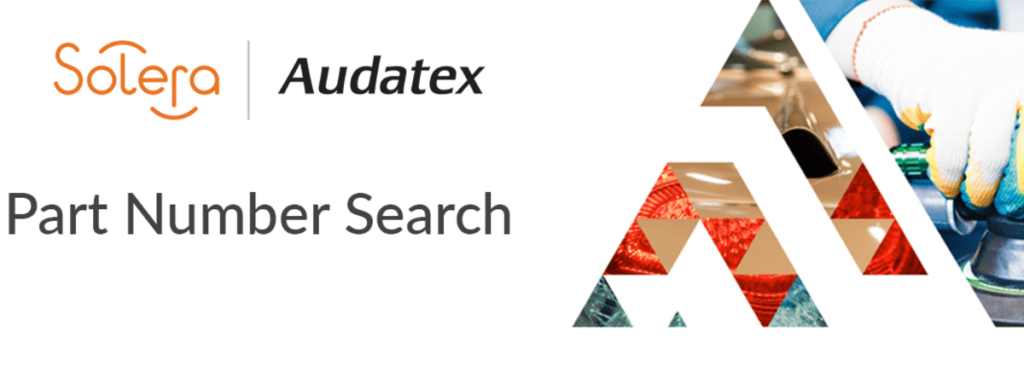
The fifth in our series of Audaenterprisegold new feature blogs focuses on part number search.
Accessible within Audagraphics, part number search can correctly identify vehicle parts and the cost depending on the type of vehicle. Saving you valuable time whilst creating assessments, or updating when additional parts are supplied by the parts supplier, that were not on the original estimate.
The part number search feature can be used in three quick and easy steps:
- Accessing the feature To begin, either click the search icon located at the top of the Audagraphics screen or type ‘Ctrl + F’ to bring up the search bar.
- Spare part number A part number can then be searched in the ‘by spare part number’ box, which will return a result if the part number is relative to the model selected, irrespective of whether spaces are included in the search.
- Results The results will then return information such as what guide number the part is for, the zone in which the part can be found, any specific model options required for the part to show and more.
Now fully integrated with Audaenterprisegold, part number search significantly improves the transparency of the vehicle damage assessment process and provides more accurate costs per assessment.
For more information on how to upgrade, visit http://www.audaenterprisegold.co.uk/. If you have any questions about the new 4.0 features, contact the Audatex Service Desk team on 01189 235 666 or email [email protected].
